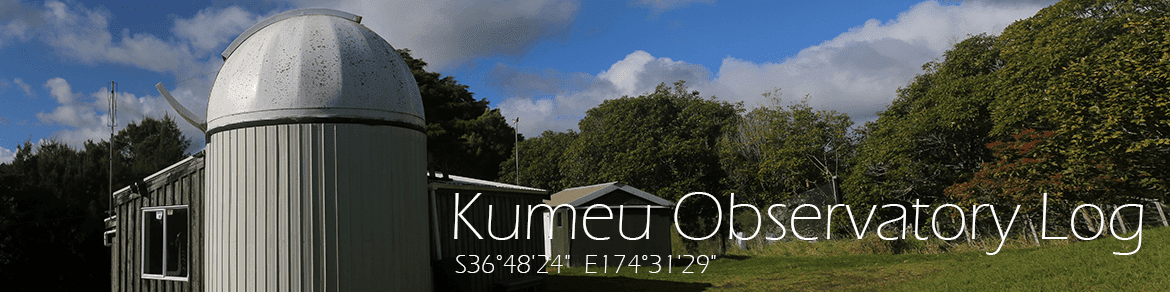|
| Testing the serial line |
Next step was the SoftwareBisque MKSER utility - still no internet at the dome, but we brought it along on a USB stick. Quite typically (remember Murphy - he's never far away) - trying to run the software gave us a "DLL Not Found" error.
As Tony, Jonathan and I "fondly" recalled stories of "DLL Hell", I tethered my Macbook to my phone and set about finding the offending DLL files and transferred them to the Dome PC.
Once up and running (and after I'd worked out how to switch the active COM port in the utility) I quickly discovered the mount in fact DID seem to be communicating - though only the DEC board, not the RA. After a restart of the mount, we could see that both boards were communicating, and we could even initiate a "home" in both axes through the software.
This was indeed excellent news - as it meant that the basic underlying serial communication to the control boards was working, and the control boards were able to drive their respective mount axes. As a test, I disconnected MKSER (whilst it was working) and started up TS6. TS6 failed to connect - and then I discovered that the MKSER utility was now unable to communicate too. A restart of the mount brought it up again, and I also proved that TSX caused the same issue as well.
 |
| Inside the Paramount GT-1100S |
Since I also had a copy of the firmware for the mount, we had decided that reloading the firmware was a sensible option. From the research we had done we knew we had to set a DIP switch on the control boards to PGM (Program). Whilst I was doing the tests above, Tony set to the mount with a hex key or two to removed the side plate covering the mount innards.
After carefully levering off the side of the mount it was easy to see the three internal boards and all the cabling. We were quite encouraged that there didn't seem to be too much dust, dirt or insect activity in there. It wasn't immediately obvious though where the programming switch would be - and the boards were certainly not all that easy to get to.
 |
| Now where is this DIP switch? |
The sporadic rain showers of the day didn't really help as we couldn't really have the dome shutter open most of the time to help with getting some light on the subject - good job we had plenty of torches!
DIP switch located, we set it into PGM mode, told the software where to find the file and hit the "download" button to reprogram (and hopefully re-initialise) the RA board.
Those of you playing along will immediately realise that good old Murph' wasn't gonna let us off that easy.
"Error 1008"
Hmm. Let's check the firmware. We were uploading 1.1.45 (same as the previous version).
"Version 1.0.2"
Bugger. What now!? Back to the laptop and the SB support forums - it turns out that whilst the version of MKSER we have specifically says it supports the GT-1100S - it doesn't actually support uploading to the MKS3000 and an older version is needed. Naturally that version is not available for download.
Long story short (well short-er!) - without the earlier version of MKSER, we're stuck -I've emailed and forum posted to SB to try and get a copy, and Grant C is going to check his old hard drives from back then to see if he might have a copy from 2002 when the firmware was last updated.
Scariest part was realising that with the mount in a state without the correct firmware loaded on one of the boards, we had to power off (and disconnect). I was a little worried we might not get connected again. Biting the bullet we powered off, reset the controller to RUN and powered back on.
RA Board didn't connect.
Mount would not joystick or home in RA.
Rather than panic (or cry - either of which would have been perfectly reasonable at this point!) I powered off and switched back to PGM. Communication established again to the RA board (but still reporting 1.0.2). Looks like we *really* need that older MKSER.
With nothing further we could really do with the mount at this stage, we replaced the cover (can't have the spiders finding a new place to set up home) and powered down. Hopefully we can get the software soon.
 |
| Keeping the cables under control. |
Finally, Jonathan had purchased a couple of surge protected power boards the week before. Since we'd had a few power outages and electrical storms over the past couple of weeks, it seemed like the sensible thing to do would be to make sure that a power surge didn't end up as the next drama down on the list.
I took the opportunity to tidy the cables around the pier a little more by mounting the new power board and all the associated power supplies on a board bolted to the pier. Much tidier and off the floor, this arrangement will also mean that the equipment will be a little more protected in the event we get a leak in the dome. As a bonus, the new boards have also got USB charger sockets - must add microUSB and lightning charger leads to the list to so that we can keep our phones topped up whilst working out there.
Steve